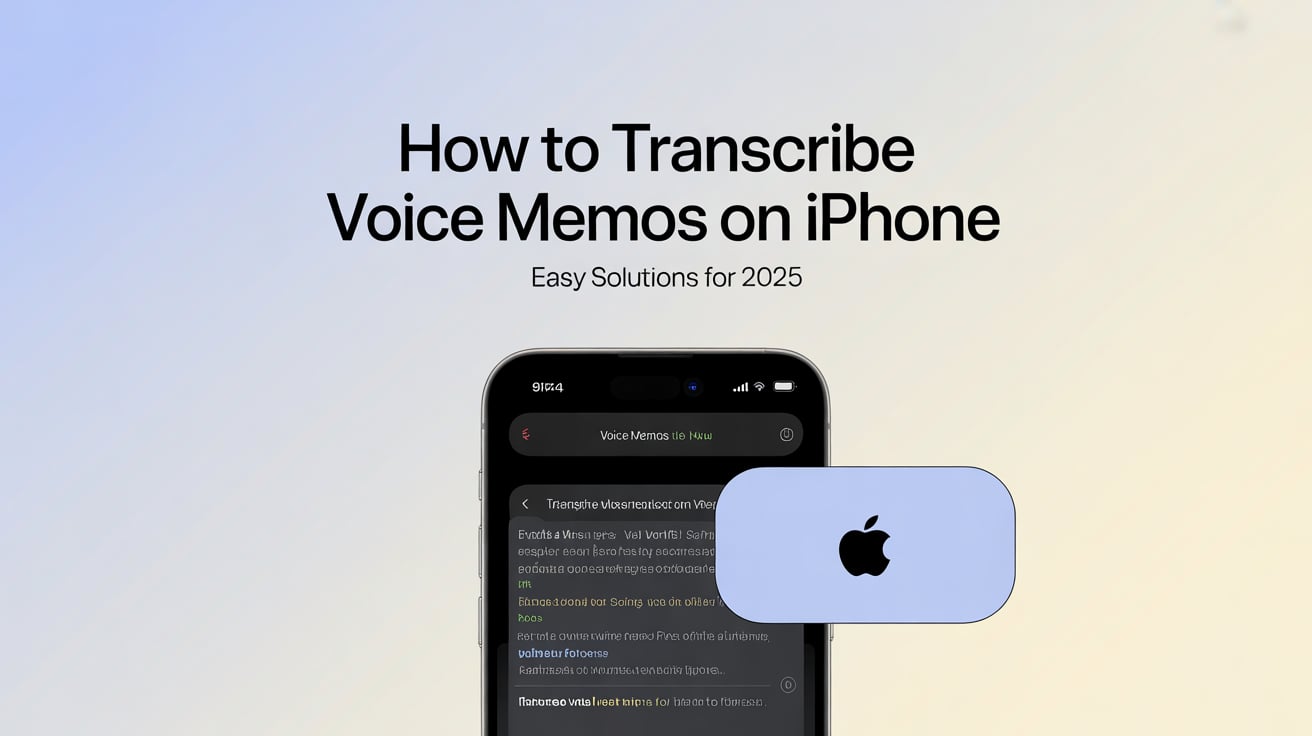In today's fast-paced digital world, converting spoken words into written text has become an invaluable tool for professionals and individuals alike. Whether you're a journalist transcribing interviews, a student recording lectures, or a business professional documenting meetings, the ability to accurately transcribe audio is essential. Enter the Audio API powered by OpenAI's state-of-the-art Whisper model, a game changer in the realm of speech-to-text technology.

The Audio API encompasses two powerful endpoints: transcriptions and translations. These are built on the Whisper large-v2 model, renowned for its proficiency in handling diverse linguistic tasks. This tool doesn't just transcribe audio into text; it's also capable of translating spoken words from a variety of languages into English. Whether you're dealing with a podcast, an important business call, or a multilingual conference, the Audio API is designed to cater to a wide array of needs.
Before diving into the specifics of how to use this cutting-edge technology, it's important to note a few key aspects. The API currently supports file uploads up to 25 MB, accommodating common audio formats such as mp3, mp4, mpeg, mpga, m4a, wav, and webm. This flexibility ensures that most standard audio files can be easily processed without the need fr conversion.
Whisper is Open Source. Robust Speech Recognition via Large-Scale Weak Supervision: https://github.com/openai/whisper
Getting Started with the Whisper Audio API
The Whisper Audio API offers two main services: transcriptions and translations. Understanding the capabilities and differences between these two services is crucial for effectively utilizing the API to meet your transcription needs.

Transcriptions
The transcriptions endpoint is straightforward: it converts audio content into written text in the same language as the original recording. This feature is particularly useful for creating transcripts of speeches, interviews, podcasts, and more. It supports multiple input and output formats, offering versatility for various applications.
To use the transcriptions API, you simply need to provide the audio file and specify the desired output format for the transcription. OpenAI supports a range of audio formats, ensuring compatibility with most recording tools and platforms.
Translations
On the other hand, the translations endpoint takes your audio file and does more than just transcribing; it translates the content into English. This is especially beneficial for global businesses, multilingual events, or any scenario where you're dealing with audio in languages other than English. It's important to note that, as of now, the translation service only supports output in English, but it accepts inputs in multiple languages.
There is 2 way to transcribe audio to text with whisper: No-code way with make.com and using the api with python.
Solution #1: Transcribe Audio with Whisper Using No-Code Make.com
Using Make.com, you can send the audio file to Openai Whisper API in a no-code way and get the transcript easily.
Solution 2: Transcribing Audio with Whisper API Python
Stepping into the world of audio transcription with Whisper is like unlocking a new level of efficiency and accuracy. Whether you're a seasoned podcaster, a diligent researcher, or anyone in between, mastering this tool can revolutionize how you work with audio content. Let’s dive into how you can harness the power of Whisper to transcribe your audio files with precision and ease.
The Magic Begins with a Simple Code
To get started, all you need is your audio file and a few lines of Python code. Here’s a quick look at how simple it is to begin:
from openai import OpenAIclient = OpenAI()
audio_file = open("/path/to/your/audio.mp3", "rb")
transcript = client.audio.transcriptions.create(
model="whisper-1",
file=audio_file
)
This snippet is your key to unlocking Whisper's capabilities. By default, the transcription comes back in a JSON format, with the transcribed text nestled neatly within. Here's a glimpse of what you can expect:
{
"text": "Imagine a world where your words are seamlessly transformed into text, capturing every nuance and detail..."
}
Tailoring the Experience
But wait, there's more! Whisper doesn't just stop at default settings. Suppose you prefer your transcription in a plain text format, sans the JSON structure. No problem! With a slight tweak to your request, you can have your transcription returned exactly how you want it:
from openai import OpenAIclient = OpenAI()
audio_file = open("your_speech.mp3", "rb"
)transcript = client.audio.transcriptions.create(
model="whisper-1",
file=audio_file,
response_format="text"
)
Flexibility at Your Fingertips
One of Whisper's strengths lies in its versatility. The API is not just about transcribing audio; it's about doing it in a way that fits your specific requirements. Whether you need transcriptions for legal proceedings, academic research, creative projects, or just for keeping a personal journal, Whisper adapts to your needs, providing transcriptions that maintain the integrity and essence of the original audio.
The API Reference, a treasure trove of information, includes a full list of available parameters. This is where you can explore the depth of customization options, ensuring that your transcription process is as fine-tuned as your specific project demands.

Translating Audio to English
Now, let's navigate the waters of audio translation. Imagine you have an audio file in German, Spanish, or any of the numerous languages supported by Whisper. How do you turn this diverse linguistic content into fluent English text? That's where the magic of Whisper's translation capabilities comes into play.
Breaking Language Barriers with Ease
The process mirrors the simplicity of transcription but adds the powerful element of translation. Here’s an example of how you can convert a German audio file into English text:
from openai import OpenAIclient = OpenAI()
audio_file = open("/path/to/your/german_audio.mp3", "rb")
transcript = client.audio.translations.create(
model="whisper-1",
file=audio_file
)
Upon running this code, Whisper diligently works to not only transcribe the content but also translate it into English. The output might look something like this:
"Hello, my name is Wolfgang and I come from Germany. Where are you heading today?"
Embracing a World of Languages
While the current translation service is exclusively to English, the range of input languages is vast. This feature is a boon for global communication, enabling a seamless bridge between languages. Whether you're dealing with international conferences, global podcasts, or multi-lingual educational content, Whisper's translation service empowers you to engage with a wider audience, breaking down linguistic barriers with unprecedented ease.
Handling Longer Audio Files

In the realm of audio content, size does matter, especially when you're dealing with extensive recordings. Whisper currently supports files up to 25 MB, which covers a lot of ground, but what about those longer lectures, interviews, or meetings? Here's where a bit of clever maneuvering comes into play.
The Art of Audio Segmentation
For files exceeding the 25 MB threshold, you'll need to split them into smaller, manageable chunks. This might sound daunting, but it's quite straightforward with tools like PyDub, an open-source Python package designed for audio manipulation.
Here’s a simple guide on how to segment a longer file:
from pydub import AudioSegment
audio_file = AudioSegment.from_mp3("lengthy_recording.mp3")
ten_minutes = 10 * 60 * 1000
first_segment = audio_file[:ten_minutes]
first_segment.export("segment_1.mp3", format="mp3")
Keeping the Context Intact
When segmenting audio files, try to avoid cutting in the middle of sentences or important segments. This ensures that the context remains intact, leading to more accurate and coherent transcriptions. Remember, while Whisper is incredibly advanced, it still relies on the continuity of the audio content to provide the best results.
A Word of Caution
While PyDub is a fantastic tool, it's important to remember that OpenAI makes no guarantees about the usability or security of third-party software. Always exercise caution and ensure you're downloading from reliable sources.
Improving Transcription Accuracy with Prompting

Transcribing audio accurately is not just about converting speech to text; it's about capturing the essence and nuances of spoken language. This is where Whisper takes a leap ahead with its prompting feature. Let's explore how you can use prompts to significantly enhance the accuracy and quality of your transcriptions.
The Power of Precise Prompts

Prompting in Whisper is like giving directions to a navigator. It guides the transcription process, ensuring that the output aligns more closely with your expectations. Here's how you can utilize prompts to tackle common transcription challenges:
- Correcting Misrecognized Words or Acronyms: Often, specific terms, technical jargon, or acronyms can be tricky for transcription models. By providing a prompt that includes these challenging words, you can greatly improve their recognition. For instance: prompt = "Hello, welcome to my lecture. Today we're discussing..."
- This prompt can help Whisper accurately transcribe these specific terms that might otherwise be misinterpreted.
- Maintaining Context in Split Audio Files: When working with segmented audio files, continuity can be a concern. To preserve context, use a prompt containing the transcript of the preceding segment. This continuity can significantly enhance the coherence of the final transcription.
- Incorporating Punctuation and Style: Sometimes, Whisper might skip over punctuation or ignore stylistic nuances. A prompt that includes punctuation and style elements can guide the model to replicate these in the transcription:
- pythonCopy code
- prompt = "Hello, welcome to my lecture. Today we're discussing..."
- Handling Filler Words: In conversational audio, filler words like 'um', 'uh', and 'like' are common. If retaining these is crucial for your transcript, include them in your prompt: prompt = "Umm, so, like, we're going to discuss..."
- Adapting to Writing Styles: For languages with multiple writing styles, like Simplified and Traditional Chinese, using a prompt in your preferred style can direct the model to follow suit.
Best Practices for Effective Prompting
- Keep it Relevant: Ensure your prompts are directly related to the content and style of your audio.
- Brevity Matters: Be concise. Overly long prompts might dilute their effectiveness.
- Experiment: Different prompts can yield different results. Don't hesitate to try various approaches to find what works best for your specific needs.
Remember, while prompting offers a degree of control, it's currently more limited compared to other language models by OpenAI. Nonetheless, it's a powerful tool in refining the output of your transcriptions.
Enhancing Reliability in Transcription
Moving beyond basic transcription, the real challenge often lies in dealing with unique or uncommon terms that standard speech-to-text models might struggle with. Whisper, while robust, is not immune to these challenges. However, with the right approach, you can significantly enhance its reliability and accuracy.
Tackling Uncommon Words and Acronyms
Uncommon words, technical jargon, and acronyms can sometimes trip up even the best transcription tools. Here's how you can address this:
- Custom Prompts for Specialized Vocabulary: Use prompts that include the specific terms or acronyms that are crucial to your transcription. This can train Whisper to recognize and correctly transcribe these terms.
- Contextual Clarity: Providing context around these terms in your audio or prompts can also help. The clearer the usage in context, the higher the likelihood of accurate transcription.
- Consistent Formatting: If your transcription requires a specific format, especially for numbers, dates, or specialized terms, ensure that your prompts reflect this format. Consistency aids in better recognition and transcription accuracy.
Refining the Process
Remember, transcription is not just a one-step process but an iterative one. Review your initial transcripts and identify areas where Whisper may need more guidance. Refine your approach and prompts based on these insights. This continuous improvement cycle is key to achieving high-quality, reliable transcriptions.
Based on the transcript provided, here's additional information that can be included in your blog post to enhance its depth and practicality:
Additional Insights from a Real-World Application

Practical Application and Setup
- Ease of Use: The process of using OpenAI Whisper for transcribing audio files in Python is highlighted for its simplicity. Only a few lines of code are required, making it accessible even for those with basic programming knowledge.
- Real-World Example: The transcript demonstrates the application of Whisper to transcribe a video's audio file. This real-life example can be particularly helpful for content creators looking to generate subtitles or build a searchable database of their video content.
Technical Aspects
- Installation and Setup: The blog can include steps on installing the openai-whisper package and setting up the Python environment, making it a comprehensive guide for beginners.
- Hardware Requirements: It’s noted that Whisper can run on a variety of hardware, including older laptops with AMD GPUs. This is an important consideration for users worried about hardware limitations.
Transcription Quality and Limitations
- Accuracy: The transcript emphasizes the high quality of Whisper's transcription, which is a crucial selling point. It can accurately capture spoken words, making it superior to basic speech recognition tools.
- Handling Unique Terms: The transcription might struggle with certain unique terms, such as specific package names (e.g., pipreqs). Highlighting this can prepare users to expect and manually correct certain parts of the transcription.
- Manual Adjustments: A section can be dedicated to discussing how users might need to make manual adjustments for specific terms that are not commonly used and thus not recognized accurately by Whisper.
Optimization and Customization for Better Transcription Accuracy
The accuracy of an automated transcription service is a key determinant of its usefulness. While Whisper is powered by OpenAI's state-of-the-art model and delivers high accuracy, you can make several adjustments to optimize and customize the transcription process for even better results. Let's delve into some of these:
- Audio Quality: The clearer the audio, the more accurate the transcription. Therefore, ensure your audio file is of high quality. Try reducing background noise and echo when recording the audio, and use good quality recording equipment, if possible.
- Speaker Articulation: Whisper, like any other machine learning model, can struggle with unclear pronunciations, heavy accents, or fast speech. If you have control over the recording, encourage speakers to utter words clearly and at a moderate pace.
- Addressing Technical Language and Jargon: Every industry has its specialized vocabulary and acronyms. Be aware that these unique terms could pose a challenge for any transcription model. You can use Whisper's prompting feature, which allows you to give the model context by adding a few lines of text related to the audio content. Including specialized terms or phrases in the prompt can help the model recognize and transcribe them correctly.
- Appropriate Segmentation for Long Audio: If you are dealing with long audio files, they need to be split into smaller parts due to Whisper's 25 MB file limit. When segmenting audio files, remember to avoid cutting in the middle of sentences or key points. Keeping segments coherent and contextually intact increases the accuracy of transcriptions.
- Optimizing Format Outputs: Depending on your use case, you may want your transcript in different formats. Whether you need it in simple text format, a JSON with timestamps, or any other specific format, Whisper lets you specify your preference using the response_format parameter.
- Experimentation: Lastly, don't hesitate to experiment with different configurations and approaches. Transcription isn't a one-size-fits-all discipline, and what works best often depends on the specific nature of your audio files.
By taking advantage of these optimization and customization techniques, you can significantly enhance the transcription results derived from Whisper, making it a more robust and effective tool for your specific needs.
Comparing Whisper to Other Tools
- Advantages Over Basic Speech Recognition: The transcript provides a comparison between Whisper and basic speech recognition modules, noting Whisper's superior accuracy and ease of handling larger data. There are lots of tool to transcribe audio to text for free you can read about the blog post and explore our transcription product transcribetube.com
- Local vs. Cloud Processing: It's important to mention that Whisper runs locally on the user's machine, which might be a significant advantage for users concerned about data privacy and internet connectivity issues.
Conclusion and Call to Action
- User Experience and Feedback: Encouraging readers to try out Whisper for their transcription needs, and inviting them to share their experiences or ask questions in the comments section, can foster community engagement.
- Subscription Reminder: A reminder for readers to subscribe for more content like this, mirroring the conversational and engaging tone of the provided transcript.
Frequently Asked Questions
- What audio file formats does Whisper support?Whisper supports a variety of common audio formats, including mp3, mp4, mpeg, mpga, m4a, wav, and webm. This range ensures compatibility with most recording tools and platforms.
- Can Whisper transcribe audio files in any language?Whisper supports transcription in multiple languages, including but not limited to English, German, French, Spanish, and Chinese. However, for languages not listed in the supported ones, the transcription quality may vary.
- How can I improve the accuracy of transcriptions for specialized jargon or technical terms?To enhance accuracy for specific terms or jargon, use custom prompts that include these terms. Additionally, providing context around these terms in your audio or prompts can help Whisper recognize and transcribe them correctly.
- Is there a file size limit for audio files in Whisper?Yes, Whisper currently supports audio files up to 25 MB. For larger files, you'll need to split them into smaller segments using tools like PyDub.
- Can Whisper translate audio files into languages other than English?Currently, Whisper's translation capability is limited to translating audio content into English. It accepts various language inputs but translates only to English.
- How does prompting work in Whisper, and how effective is it?Prompting in Whisper involves providing specific phrases or context to guide the transcription process. It's effective for improving the recognition of unique terms, maintaining consistency in style, and enhancing overall transcription accuracy. However, it's more limited compared to other language models by OpenAI.
- Are there any best practices for segmenting longer audio files?When segmenting longer audio files, try to avoid cutting in the middle of sentences or key content to maintain context. Use a tool like PyDub to evenly segment the audio, and consider using prompts to provide context for segmented parts.
- Can Whisper handle multiple speakers in an audio file?Yes, Whisper can transcribe audio with multiple speakers. However, the clarity and distinction between speakers in the audio file can impact the accuracy of the transcription.
- Is there a way to format the output of transcriptions?Whisper allows you to specify the output format of your transcriptions, including options like JSON or plain text. This can be set using the response_format parameter in your API request.
- How secure is it to use Whisper for sensitive audio content?While Whisper is a powerful tool, it's important to be cautious with sensitive information. Always ensure that you are in compliance with privacy laws and regulations when transcribing sensitive or confidential audio content.
Conclusion
As we wrap up this guide on how to transcribe audio with Whisper, it's clear that this powerful tool opens up a world of possibilities. From transcribing multilingual content to handling extensive audio files, Whisper stands out as a versatile and efficient solution. Whether you're a professional looking to streamline your workflow or someone exploring the realms of audio transcription for personal projects, Whisper offers an accessible and advanced platform.
Embracing the Future of Transcription
In this journey through Whisper's capabilities, we've seen how its features can be tailored to diverse needs. The power of prompting, the flexibility in handling large files, and the ability to translate and transcribe across multiple languages make Whisper a standout choice.
Remember, the key to successful transcription lies in understanding the tool and experimenting with its features to suit your specific requirements. With Whisper, you're not just transcribing audio; you're unlocking a new level of clarity and efficiency in your work.


.jpg)